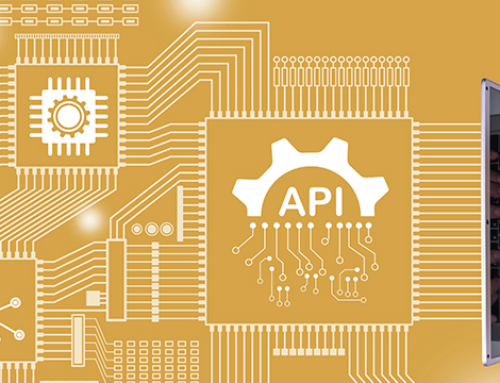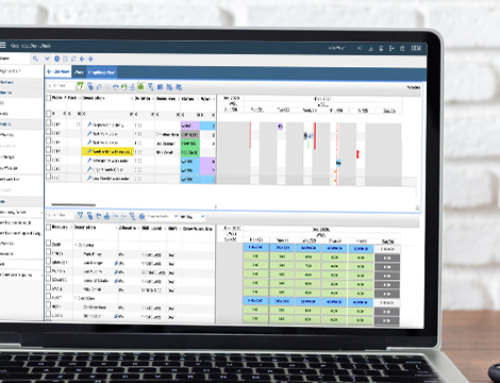Do you have an idea that could change the world? Well – maybe not the whole world. But maybe an idea that could change Maximo?
I do! And while my idea may only change a small part of Maximo Manage and Health – it would be an incredible new feature!
In the past, if you had a Maximo feature or enhancement request, you would enter an RFE (Request for Enhancement). IBM has recently replaced the RFE system with the new IBM Idea System. This new system provides a portal where you can view, input, vote and comment on any idea requests for Maximo products.
Interested in seeing how it works? Check out the six steps below.
1. Navigate to ibm.com.
2. Sign into the site with your IBM username and password.
The IBM Ideas page displays. If you have not submitted or voted on any ideas – your page will appear similar to what is shown below.

3. To log your Maximo idea – first check to see if anyone else has already submitted a similar idea.
If you search on the top toolbar, the search will be performed against all IBM products – not just Maximo. For example: if I search on ‘launch in context’ – over 3900 ideas are returned – including ideas for non-Maximo products like ‘Optim’. Whew! That’s a lot of ideas!

4. To narrow your search on Maximo products only, you need to first follow Maximo products. To do this enter ‘Maximo’ in the top search dialog. Then, select the individual Maximo products you want to follow. The idea I want to submit is for Maximo Health, so I’ve included ‘IBM MAS – Health and Predict’ in my selection as shown below.

5. Once you have selected the MAS/Maximo products you want to search from, enter your search text under the ‘My Followed Products’ search bar. This will search only within those selected products – enabling you to see much quicker if your idea has been submitted.

You can either search thru the list or export the content to csv/xls to review the listings. I’m an Excel lover through and through, so I exported the content to excel where I could add some more filters to search through the results faster. In my case, the search did not return my specific idea for enabling Launch in Context from Maximo Health to Maximo Manage.
6. After confirming the idea had not been submitted, it’s time now to add the new idea. To do this, simply follow the blue button on the left to ‘Add a New Idea’.

Continue to fill out the balance of the fields, including the Description and Additional details.

7. Complete entering information in the balance of the required fields including priority, requested date and company name. The new submission then displays under the ‘My Ideas’ section of the Ideas Portal.

Now that your idea has been entered, you can:
- Add more content to it (ex. Add additional screenshots).
- Ask others to vote on your Idea to increase its visibility.
- Watch your email for status updates on your idea.
- Vote for other Maximo ideas that you think would change the world or just a small corner of Maximo.
Good luck on your idea submission requests! Please drop us a note if you have any questions at MAS@mavenasset.com or on our website.