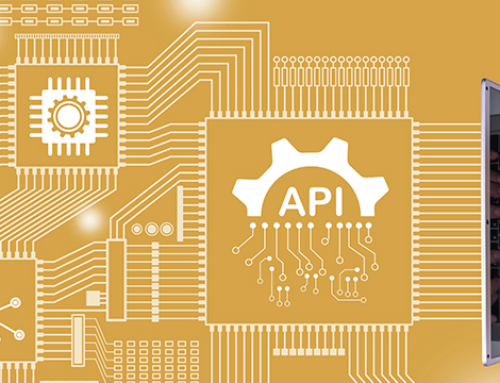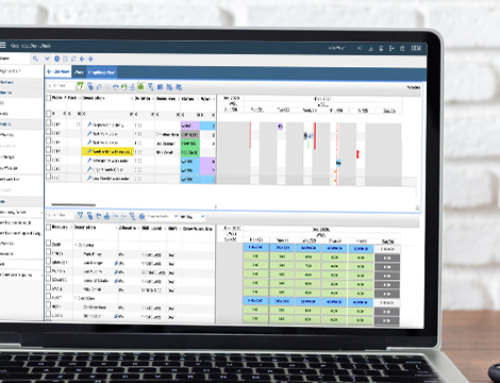Let’s take a step back and review important support dates for Maximo 7.6.1 releases.
In 2018, the Maximo 7.6.1 release stream was introduced. Packed full of extended feature sets in Work and Asset Management, Work Centers, Maximo Integration Framework, and Scripting, along with a new User Interface, Maximo 7.6.1 is used by Maximo clients worldwide.
Three years later in 2021, Maximo also became available as the cornerstone product of IBM’s new Maximo Application Suite (MAS) – often referred to as Maximo 8. In addition to its new technology platform using Open Shift’s Containerized Architecture, MAS introduced numerous updates to licensing, security, mobile, and other Maximo features.

With this continual evolution of software technology, IBM announced End of Support for the Maximo 7.6.1 release stream in April 2022. The announcement noted the Maximo 7.6.1 versions would reach End of Support on September 30, 2025. In July 2022, Maximo 7.6.1.3 was released as the last fix pack of the 7.6.1. release stream.
Understanding the different Maximo 7.6 versions and end of support dates can be an overwhelming task. In this article, we’ll break down key versions and dates and respond to frequently asked questions. At the end of the article, reference links are provided for additional information.
Version Support Overview
The table below highlights the four versions of the Maximo 7.6.1 release stream, along with their related release, end of purchase and end of support dates. The table columns include:
Release Date: When the Maximo version was introduced.
Last iFix Date: Last iFixes available for the specific Maximo Version.
Parts no longer available for purchase: Additional licenses cannot be purchased.
End of Support Date: Product fixes and support no longer available from IBM.
Version upgrade to MAS?: Direct upgrade to MAS available.
Extended Support Available for Purchase? Product support available from IBM with additional costs if conditions met*

Within this table, a few dates have been highlighted including:
December 2023: If you are on Maximo 7.6.1.2, IBM will no longer deliver iFixes for Maximo 7.6.1.2. after December 2023. This is similar to the earlier Maximo 7.6.1 and 7.6.1.1 releases where iFixes were discontinued in 2021 and 2022.
- Clients can continue to stay on Maximo 7.6.1.2, but if you experience currency or functional issues, fixes will not be delivered. Fixes will only be available with Maximo 7.6.1.3 AFTER December 2023.
April 2024: If you need to purchase additional licenses for Maximo 7.6.1, they are only available until April 2024. After that date, licenses are no longer available for purchase.
September 30, 2025: IBM will no longer provide fixes, patches, and support for the Maximo 7.6.1 releases. This includes base Maximo, along with any of its corresponding Industry Solutions or add-on products (e.g., Scheduler).
How does your specific Maximo 7.6.1 version impact your MAS Upgrade?
If you are on Maximo 7.6.1 or Maximo 7.6.1.1, you must upgrade to Maximo 7.6.1.2 or 7.6.1.3 to upgrade to MAS. That upgrade can be done internally as part of your MAS upgrade process, or you can rollout those intermediate releases before you upgrade to MAS.
What happens after September 2025 with Maximo 7.6.1?
Clients can continue to use Maximo 7.6.1 after September 30, 2025, in two modes:
- Supported by IBM. You can purchase extended support from IBM if you are on the latest fixpack, which is Maximo 7.6.1.3. This support is available for 3 years. To be eligible for extended support, IBM notes that you must be preparing an upgrade to MAS. Additional details can be found at this IBM link.
- Unsupported by IBM. In this option, you continue to use the software. However, if you run into an issue, IBM has noted that they will be unable to provide fixes or support.
What happens if I’m on a Maximo 7.6.0 version?
As shown below, the Maximo 7.6.0.x release stream reached end of support in September 2021. If you purchased extended support for Maximo 7.6.0.x, that would end in September 2024.

Is the new MAS Application Licensing Point model available if we are using Maximo 7.6.1?
Yes. You can switch from your existing Maximo 7.6.1 licensing model to the Application (App) Point licensing model before you upgrade to MAS. There are numerous benefits from doing this conversion early – including its flexibility of usage. For more details on converting to app point, please reference this article or contact Maven at MAS@mavenasset.com.
What should I do now to begin planning an upgrade to MAS?
Plan! Start now in understanding how the MAS upgrade may impact you. From its new technology platform, updates to deployment models, administration, security, integration, licensing, and more, MAS contains a number of feature changes that may impact you. Beginning your upgrade planning early will be a key component to a seamless transition.
Are there any other Maximo Support Changes I need to be aware of?

Maximo Application Suite (MAS) or Maximo 8 introduces a new Continuous Delivery (CD) Support model. With this model, MAS has two different types of releases – Long Term Support (LTS) and Continuous Delivery (CD) – which offer very different support models.
Understanding this new model and selecting the MAS version that you may want to upgrade to – is critical to maximizing your administration and maintenance efforts and costs. This article breaks down the key aspects to the new CD Support model.
If you are interested in learning more about MAS, or how Maven can prepare a Maximo Upgrade Assessment for you, contact us today at MAS@mavenasset.com.
Reference Links:
Below is a listing of Reference Material and video links on the End of Support for Maximo 7.6.1, along with MAS video links from Maven Asset Management. Many of these links are referenced throughout the article, and provided here for your convenience.
- End of Support Announcement (EOS) for Maximo 7.6.1
- Maximo Asset Management 7.6.1.2 Last interim fix release information
- IBM Announcement Letter for End of Support for Maximo 7.6.1
- Upgrading from IBM Maximo Enterprise Asset Management to IBM Maximo Manage
- Product Lifecycle for Maximo 7.6.1.x
- IBM Blog noting Extended support available for Maximo 7.6.1.2+
- End of Support Announcement (EOS) for Maximo 7.6.0 – September 2021
- Updates for Maximo Asset Management 7.6.1, 7.6.1.1 feature packs (Thru April 2022)
- Maximo Application Suite Release information
- Maven Asset Management You Tube Maximo Application Suite Playlist
- Maven Asset Management You Tube Maximo Mobile Playlist
*Note: This blog content is created on forward-looking dates from IBM which are subject to change.