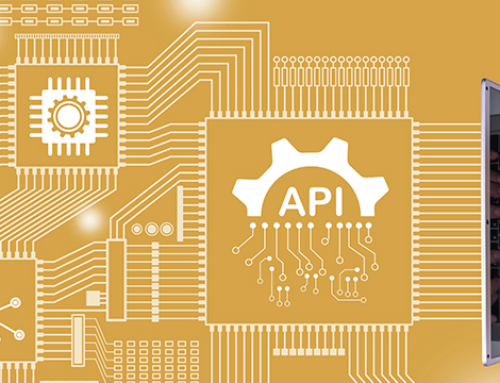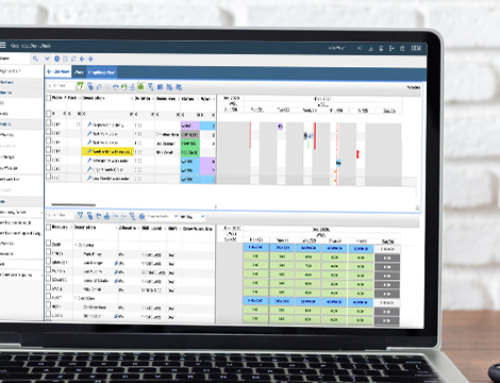What to Expect with IBM Maximo Mobile
 Combining next generation mobile technology, award-winning UI design and decades of Asset Management Mobile Development Experience, IBM’s Maximo Mobile delivers robust, high-performing and intuitive feature sets your Mobile workers expect – and your business requires.
Combining next generation mobile technology, award-winning UI design and decades of Asset Management Mobile Development Experience, IBM’s Maximo Mobile delivers robust, high-performing and intuitive feature sets your Mobile workers expect – and your business requires.
Its single-downloadable application for the Apple, Google and Windows playstores is quickly deployed and configured to your mobile field workers phones and tablets. Operating in both connected and disconnected modes, its ease of navigation and data synchronization, boosts operational productivity in both displaying and collecting critical field data.
Designed with an intense focus on configuration, Maximo Mobile’s feature set is extensive and extendable. A sampling of these features include:
Architecture
- Built on new React-JS technology, featuring re-usable components for consistent UI displays and actions
- Capitalizes on REST APIs for direct communication with Maximo’s business rules
- Streamlined, simplified architecture enables viewing in mobile application and desktop (Browser) views
- Can be deployed on either On-Premise or Cloud Hosted Maximo Environments
Application Feature Sets
- Application feature sets target Asset Manager User Roles
- Maintenance Technician
- Inspector
- Service Requestor
- Work Approver (Supervisor)
- Inventory Clerk
- Multiple user roles supported through Maximo security enablement of applications (ex. Maintenance Technician vs Inventory Clerk)
- Incorporates Maximo User Enhancement requests including ability to request materials, detailed asset and location work history and additional visual representations
Configuration
- Delivers configurable features with the new Maximo Application Framework (MAF)
- MAF utilized to configure, develop and build both mobile and desktop applications
- Application configuration targets developer or experienced Maximo Super User skill sets
Mobile Features
- Available in online and offline mode
- Single downloadable mobile application streamlines Staff Maintenance and Administration, and simplifies user navigation
- Ease of verifying and inputting data with Bar Codes, RFID Codes and Voice to Text
- Supports viewing and adding photos to individual records
- Troubleshooting can be quickly enabled with detailed log enablement and quick export for analysis
- Includes support of mapping services including ESRI
- Enhanced data synchronization features for Field Workers to send and receive updated information from Maximo
Platform Support
- Supported with Maximo/Manage 8 within the Maximo Application Suite
- Supported with Maximo 7.6.1.2 and 7.6.1.3 releases with Application Point Licensing
- Available on Apple, Google and Windows Playstores
- Supports variety of mobile devices, including phones and tablets
- Supports variety of authentication options including Maximo/MAS Security, LDAP and SSO
View the wide range of Maximo Mobile’s feature sets by accessing our Maximo Mobile YouTube Playlist.
Contact Maven to learn more about how you can start using Maximo Mobile today by emailing MAS@mavenasset.com.