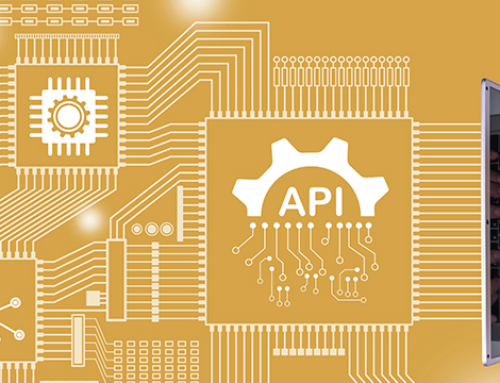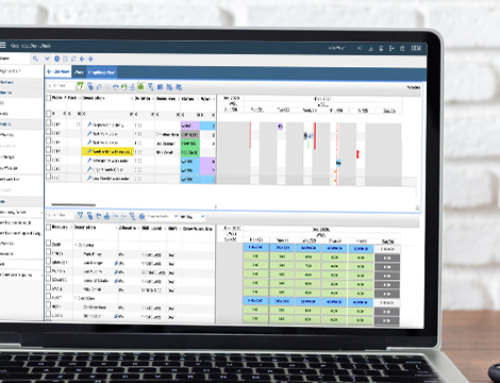IBM has officially announced End of Service for Maximo 7.6.1.2 on September 30, 2025. This date may be over three years in the future, but now is the time to start planning for this change. Maximo Application Suite (MAS) offers powerful new capabilities, but it introduces significant architectural changes that require preparation and planning.
Required Technical Skills
Maximo Application Suite runs on the OpenShift platform, which has a few implications:
If you plan to maintain MAS on-premises, your application administrators will need OpenShift expertise. IBM provides resources to learn OpenShift, but be sure to budget enough time to learn the platform, as this change is not trivial.
As a starting point, check out these OpenShift tutorials. From there, you will be able to decide whether additional training, such as instructor-led courses, will be beneficial for your team.
In addition to OpenShift, MAS uses Cloud Pak for Data (CP4D); your application administrators will need to become familiar with it.
Finally, MAS is relatively new and evolving rapidly. IBM has been making an excellent effort to provide documentation quickly, but with the current rate of change, updates may outpace documents, and your team must be comfortable enough with the technology to troubleshoot and adapt as needed.
Resource Requirements: Hardware
The OpenShift architecture requires significantly more server resources than previous versions of Maximo. OpenShift allows for flexibility and scalability to large architectures; however, even the smallest of MAS deployments require significant computing resources. Check IBM’s hardware sizing calculator to determine what you will need for your installation.
On Premises, Cloud, and Managed Services
Due to the significant change in platform administration skills and hardware requirements, many organizations are choosing to pursue a managed services model rather than maintaining MAS on-premises. Several factors should be considered in this decision, including:
- Is my team able to justify training or hiring someone to manage the new MAS architecture?
- Will we be able to maintain the quality of service that users expect if we maintain the application on-premises?
- Is it more cost-effective to purchase physical hardware, utilize cloud services, or opt for a fully-managed solution?
- Do my organization’s security policies permit MAS to be deployed to the cloud? Are FedRAMP or other security standards required?
- How much control of security and access policies is my organization willing to trust to a managed service provider (MSP)?
Whether you manage your installation on-premises or on a cloud such as Amazon Web Services (AWS), you will be responsible for OpenShift, CP4D, MAS, and other supporting components. If this does not seem practical, consider Managed Services so that your team is not burdened with server administration. On the other hand, if you select managed services, consider that your provider may restrict your access to certain features, such as direct database access and Java customization.
Several options are available for MAS Managed Services. IBM offers managed services that may be purchased annually along with your MAS AppPoints renewal. Here are a few key considerations for evaluating IBM managed services:
- Direct database access to production databases is not permitted, even in a read-only capacity. If database access is required, you must provision an additional reporting server. You’ll need this if you plan to connect an external dashboarding tool, such as Tableau or IBM Cognos Cloud. You’ll also need it to query production data, such as while troubleshooting an application issue.
- Only the DB2 database platform is supported. If you are currently using SQL Server or Oracle, you will be responsible for converting the database to DB2 before migrating to IBM Managed Services.
- Java customization is not permitted. Any current Java customizations must first be converted to Automation Scripts or another supported configuration option.
- Third-party tools with server-side installs, such as SRO Data Replication, are not permitted in the IBM cloud. If you are using a third-party application, it must reside on-premises or in a non-IBM cloud (e.g., AWS), where it may be integrated with Maximo.
Several other Managed Services options are available, with varying degrees of flexibility and control. For example, Projetech is a well-established Maximo Managed Service Provider with ISO 27001 security certification and a strong reputation for responsiveness and customer service.
Licensing
Maximo Application Suite is available via subscription license using AppPoints. You may choose to convert to an AppPoints subscription while still using 7.6.1.x; however, you will need to do so to upgrade to MAS.
As mentioned, AppPoints are offered on a subscription basis and renewed annually. Most users find the concurrent user model to be the simplest and most economical. In this case, AppPoints are consumed when a user logs in, and placed back in the pool of unused AppPoints when they log out.
- Self-Service Users: 0 App Points. Just as in earlier versions, an unlimited number of Self-Service Users may submit requests without requiring AppPoints.
- Limited Users: 5 App Points. Limited Users are like the Limited Use Model in 7.6.x. Users may access any three non-admin modules in Manage. They may also use Maximo Mobile, Monitor, Linear, Calibration and Spatial, and they have limited use of Industry Solutions
- Base Users: 10 App Points: Base Users have full access to Manage, as well as Scheduler, Health, Assist and Safety, and all Limited Use Applications. This license most closely resembles the full access authorized or concurrent license used in previous versions of Maximo.
- Premium Users: 15 App Points: Premium Users may access Asset Configuration Manager (ACM), Health, Safety and Environment Manager (HSE), and Predict. If you are using industry solutions, such as Transportation or Oil and Gas, these users will have full access to the industry solutions you have installed.
We strongly encourage you to work with your IBM or business partner licensing advisor when upgrading to AppPoints, so that you can ensure you are audit-ready.
Additional Considerations
In the next segment of this series, we will address how configuration, customization, integration, and third-party applications have changed in MAS, and how to be prepared. Finally, we will discuss application administration and user-facing changes so that you can ensure your team will be successful when adopting MAS.
The application suite is certainly a change from earlier versions of Maximo, and we expect to encounter a few learning experiences along the way. However, we are excited for its potential to help our users to improve reliability, safety, and customer service.