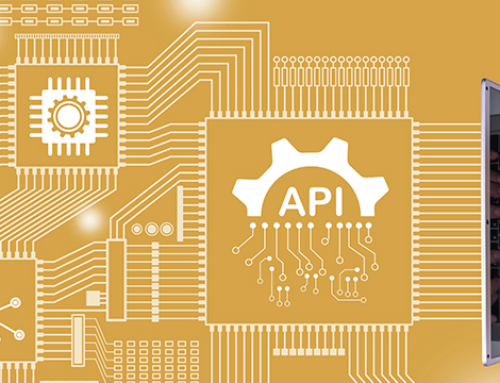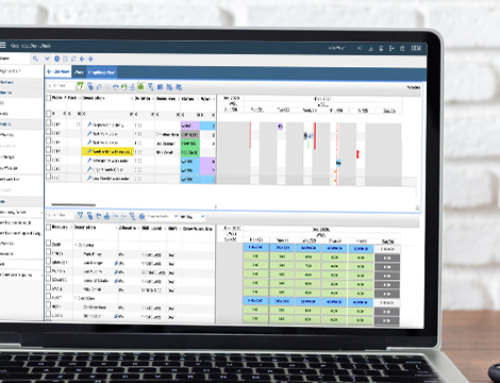Our team has been so excited to try all the new products in IBM’s Maximo Application Suite (MAS) that we went over our Application (App) Point allotment! Oops!
With its extensive suite of powerful Asset Management Performance products from the legacy-rich Maximo Asset Management to newer products including Maximo Health and Predict, we wanted to explore them all in depth! And we did, but here’s what happened.
As detailed in a past Maven article, determining the right amount of Application Points for your users and your environment requires thorough and detailed analysis.
Once you define your App Point requirements and your MAS environment is enabled, your users are added to the MAS, along with App Point license type (e.g., Base Authorized user) and product access as demonstrated here.
The user’s App Points added with App Points reserved for product installations and administrators combine to your total App Point usage. In this example, our App Point entitlement is 201.
When our new MAS test environment was first enabled, MAS was underutilized until users began discovering its features. The MAS Administrator soon noted an overage of App Point usage as highlighted in the MAS chart below near October 23.

Drilling into this further, the MAS Admin reviewed the specific overage dates – along with the user’s license types.

Expanding the table with the October 31 overage details highlights the large volume of Premium users.

With this overage information, the MAS administrator reviewed two key actions from the MAS console that he could take to manage the usage including:
1 – Setting the Session idle timeout.
To maximize user App Point availability, it will be important to train users to sign out of MAS. This returns their App Points to the pool – maximizing App Points for all other users.
If users forget to sign out, MAS includes a session timeout setting which automatically logs out users if they are inactive. The MAS administrator sets this value, and in the test environment below it is set at 10 minutes. Your unique environment may require a different time value.

2 – Enabling App Point enforcement
The MAS administrator can configure the system to enforce the App Points limit.
- If this setting is enabled, users will not be able to log into MAS if the App Point entitlement is exceeded.
- If the setting is disabled as shown here, users will be able to log into the system. This can be important for unexpected, emergency situations where a surge of users require access. However, consistent over usage of App Points can cause license non-compliance.

When enforcement is enabled, the user will receive a login message when they cannot log in. This message can be configured for your unique environment. “The maximum number of simultaneous users are already logged in. Try logging in again in a little while.”
View more details in this Maven Video:
Contact the Maven team today to learn more about MAS or how our team can help you manage your MAS environment at MAS@mavenasset.com.