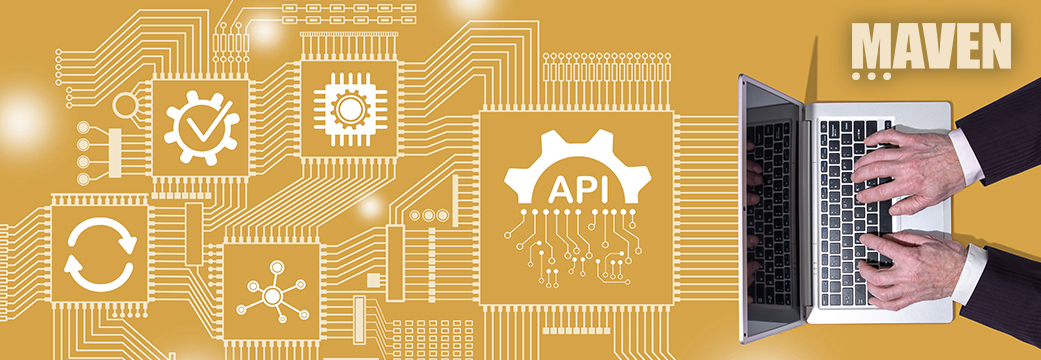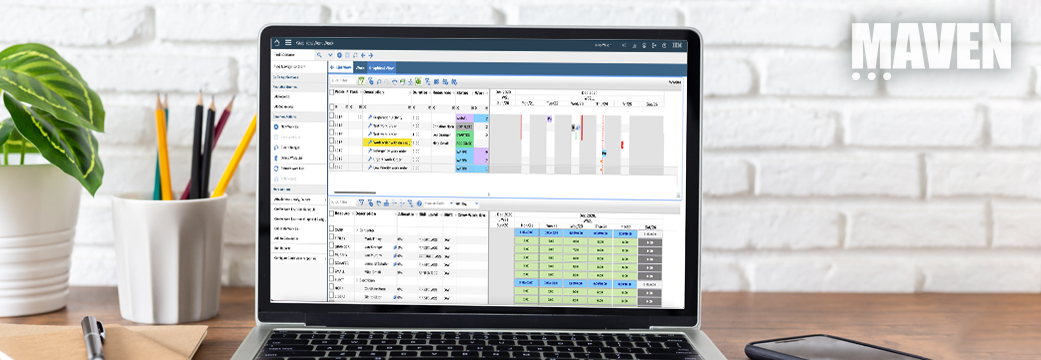IBM Maximo Licensing Demystified
Maximo licensing is a source of anxiety for many of our users. Do we have enough licenses to be audit-compliant? Do we have extra licenses we aren’t using? Incorrect assumptions can cost hundreds of thousands of dollars per year, but complex license and usage terms baffle even the most diligent users. As a result, most organizations unintentionally err to one degree or another, and almost everyone panics when IBM schedules a compliance audit.
While not providing a comprehensive licensing guide on all IBM Maximo add-ons, this article attempts to explain key details that will affect your organization, including recent changes that may help to simplify your renewals.
Quick Guide to License Changes
If you’re already familiar with IBM’s licensing model, the following recent changes may interest you:
- Limited Use licenses may be used more broadly, across additional modules
- Express Use licenses (read/approve only) have been introduced and are much more economical than Authorized or Limited User licenses
- Self-Service licenses are now unlimited and available at no charge
If this isn’t nearly enough detail to help with your next renewal, don’t worry. The next section will explain each license type in detail.
License Types
IBM offers several types of licenses for basic Maximo Asset Management: Authorized (named) users, Limited Use licenses, Express users, and Self-Service users.
Authorized Users
Authorized users have full access to all Maximo applications. When in doubt, the Authorized User license is the safest option. It is also the most expensive.
Limited Use
Users who do not require full access to all Maximo applications may qualify for a less expensive limited use license. Limited use licenses are subject to the following limitations:
- Limited users may access three modules – for example, Assets, Inventory, and Work Orders.
- Limited users may not access the following administrative modules: Administration, Integration, Security, or System Configuration. Access to these modules requires an Authorized User license.
- The three modules selected for limited use must be the same for all limited use licenses. You cannot mix and match modules among different users within your organization.
- You must purchase at least one Authorized User license for every three Limited Use licenses. For example, if you have 300 total users, you must have at least 75 authorized users (assuming a maximum of 225 limited users).
Express Users
In 2012, IBM introduced a new license type – Express Users. Express users may perform the following functions:
- View and run reports
- View and approve records (any non-administrative application)
- Update work orders that are assigned to them
Express User licenses may be purchased in a 1:25 ratio with Authorized User licenses. In other words, for every Authorized User, you may have up to 25 additional Express Users.
Express user licenses are typically used for managers who need to see and approve records, but do not typically perform other day-to-day functions within Maximo.
Self-Service Users
IBM has recently granted unlimited, free self-service licenses with the purchase of at least one Authorized User license. Self-Service users may perform the following functions:
- Create self-service requests (SRs), including those that may later be converted to Work Orders
- Create Desktop Requisitions
- Create Health, Safety, and Environment self-service requests
- Monitor the progress of one’s own requests in any of the above applications
Industry Solutions
As of last year, limited use and express licenses are now available for the following industry solutions:
- Government
- Life Sciences
- Nuclear
- Oil and Gas
- Transportation
- Utilities
Additionally, for industry solution users, it is not necessary to purchase both Maximo Asset Management and the desired industry solution. Simply purchase the industry solution (e.g., Oil and Gas) license for that user.
However, if a user requires two industry solutions, e.g., Nuclear and Oil and Gas, you must purchase both industry solutions for that user.
Other Maximo Add-Ons
Other add-ons, such as mobile applications, adapters to other systems (Primavera, Microsoft Project, SAP, etc.), and spatial asset management each have their own licensing terms. Some are based on authorized (named) users, while others are based on concurrent users – how many are logged in at any given time. Certain other add-ons are licensed by server (processing units).
For detailed information on licensing your unique combination of add-ons, please drop us a note or contact us online. We will gladly assist you in simplifying your next license renewal cycle.