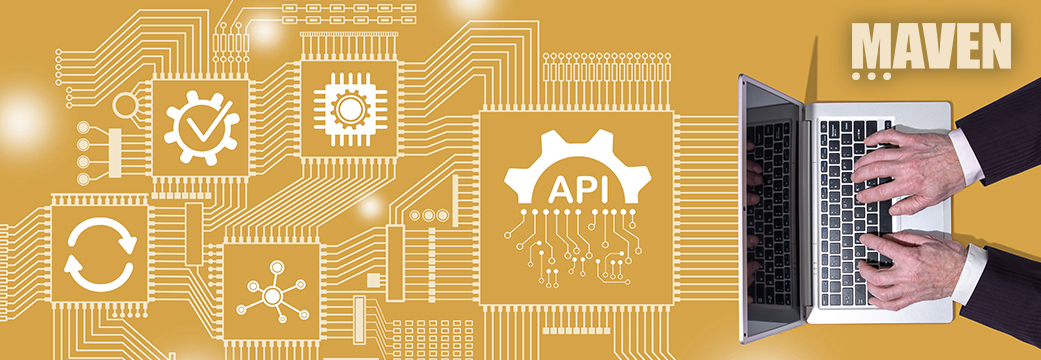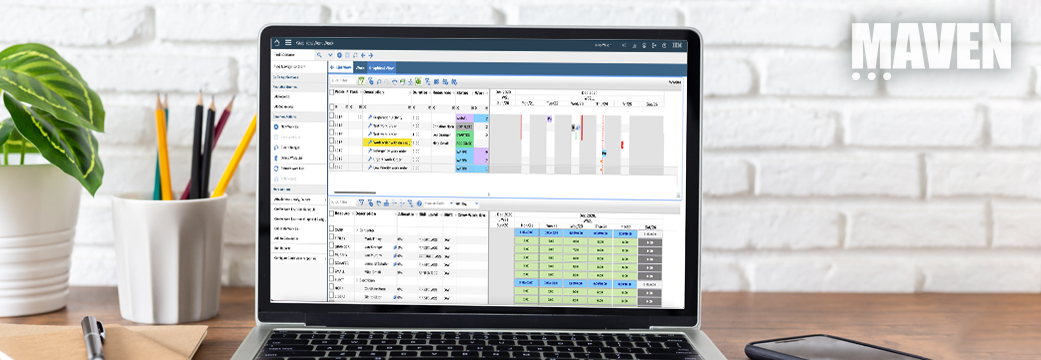IBM has announced the end of support for Maximo 7.6 as of September 30, 2021 (read the announcement here). If you haven’t already begun to plan your upgrade to 7.6.1, the good news is that it’s a straightforward process. It’s not too late, but now is the time to ensure your plans are in place for a smooth transition to Maximo 7.6.1.
Why Upgrade?
Once support ends, fixes and patches are no longer provided for your software. In particular, critical security fixes are no longer provided, making the system more vulnerable to intrusion. As security requirements for other systems in your infrastructure increase, you may find that Maximo no longer meets these requirements, and your integrations to external systems may be at risk.
Further, Maximo 7.6.1.2 includes a few new features you may find useful, such as an enhanced location hierarchy drilldown and the ability to add multiple attachments simultaneously. If you use Maximo work centers, several improvements have been made there, as well.
Planning to Upgrade
If you’re a Maximo SaaS user, the technical components of the Maximo upgrade are nearly trivial – your SaaS provider will manage them for you. If you’re not, you’ll need to ensure that your hardware and supporting systems are compatible with the latest release of Maximo. Further, if you use any Maximo industry solutions or add-ons, such as Maximo for Service Providers or Asset Configuration Manager, check IBM’s product co-existence matrix to ensure you upgrade to a version that is compatible with your add-on products. If you are using any third-party tools with Maximo, perhaps for mobility or scheduling, consult with the third-party application vendor to ensure version compatibility.
Technical Upgrade Resources
- IBM Product Configuration Matrix: https://www.ibm.com/support/pages/maximo-product-configuration-matrix
- IBM Product Coexistence Matrix: https://www.ibm.com/support/pages/maximo-product-coexistenc%E2%80%8Be-matrix-76x
P.S. If you’re using Maximo on-premises, this may be a good time to consider moving to the cloud so that this is the last technical upgrade you’ll need to manage.
Regression Testing
We strongly recommend that you conduct regression testing of the upgrade in a non-production environment. If you already have test scripts or use cases for Maximo, this process is straightforward. If you do not, be sure to engage your Subject Matter Experts (SMEs), allowing them sufficient time to test the upgraded system before moving to production.
Training & Communications
Maximo 7.6.1 introduces a new skin, giving the application an updated visual appearance. The most critical component of a successful Maximo 7.6.1 upgrade is communication of these changes. We have found that users overwhelmingly adapt to the new user interface intuitively and without significant challenge. However, most Maximo users would rather not be surprised – so be sure to communicate upgrade-related changes proactively.
While we recommend that you demonstrate the new skin to your users, if you find that this change is introducing a significant roadblock, IBM provides the option of reverting to the previous skin in the upgraded version.
Getting Started
The following checklist will help you to get started with your upgrade:
On-premises users: confirm system requirements and compatibility with add-ons
Create and implement a regression testing plan, including testing of external system interfaces
Create training guides and communications to inform users of the planned upgrade and GUI changes
Create and rehearse a deployment plan to ensure a smooth transition with minimal downtime
Maven has successfully upgraded many clients to 7.6.1 within the past year. Please reach out to us if we can help you with planning, implementing, testing, or communicating your upgrade.
Legacy vs. Maximo 7.6.1 Upgrade


Are you looking for information on Maximo Application Suite Licensing? Click Here.